Outlook on Autopilot

The Daily Grind
We’ve all had it:
the team decides to schedule a recurring meeting to discuss current events, you ask team members to prepare and bring topics and eventually, you created a boilerplate for a timeslot filled with tedious silence.
Not going into detail here, but good meetings do have an agenda. Otherwise, they should be cancelled or declined into oblivion by all invitees.
Also, no human being should be forced to take care of all of this manually.
Business DevOps
To get everyone on board, we need to have this user-friendly. The addition of topics needs to be fast and easy, ideally no maintenance overhead for event coordination and the solution needs to be compatible to the Microsoft ecosystem.
graph TB
sol((Solution)) --> ck(checks agenda backlog)
ck --> backlog{available topics<br/>in backlog?}
backlog --> y((yes))
y --> mod(modify meeting instance)
y --> rem(remove topics from agenda)
mod --> m1(add agenda items<br/>to invitation description)
mod --> m2(modify meeting duration<br/>to no. of topics * 20mins)
backlog --> n((no))
n--> cancel(cancel next<br/>meeting instance)tl;dr
I tested a few slightly different approaches, but settled on
- a Sharepoint list as backlog
- integrated in a Teams channel
- Power Automate for workflow design and execution
No big news here, so let me just dive into where I struggled while implementing my requirements.
Pitfalls
There were several odd things happening in the flow designer, that need to be considered. No matter if you do have a coding background or not. Especially when manipulating calendar items.
Meeting Instance Updates
I’m not sure if I missed the best fitting action element, but it seems like updating one field in an appointment instance, updates all of its fields.
Let’s take a simple user object as an example. The user has two attributes, first name and last name. On updating the last name, you would expect that the first name remains untouched.
You guessed it, not in Power Automate. To update one or more attributes and keep all the other ones untouched, you need to pass all values in the update. So changing i.e. the title requires you to add the new title, invitees, start time, end time, etc. Odd, but not a big deal.
Until you want to keep the existing Teams call link in an appointment. Apparently, there is an attribute onlineMeeting.joinUrl, but it is not visible, neither editable in the workflow designer. Unfortunately, you’re also not able to simply read this link from the event instance AND you’re also not able to simply add a Teams call to an instance.
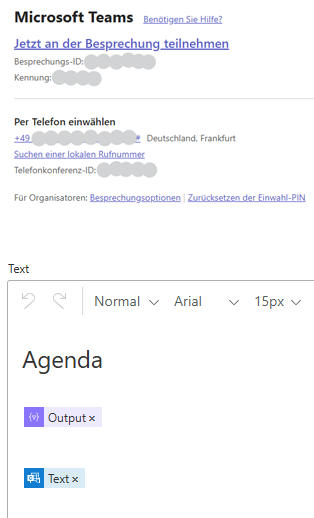
Simple solution:
I relied on the appointments body text, which also contains the call’s link. When simply adding this text to the body, there seems to be some magic inside the meeting objects, that detects meeting call links in the body and syncs them with the above-mentioned onlineMeeting.joinUrl field. This can also be achieved by manually creating an event and simply pasting the call text into the body.
So, the same update logic mentioned above is applied, extend the body by adding an agenda as well as the previous body text. My assumption regarding the overwriting of attributes on update actions is, that it accounts for all possible elements; not just Outlook appointments.
Iterations
There’s no single instance when querying elements. Even if you limit the result of i.e. a Get Events query to a single result, you’re required to iterate over the result set.
The pitfall here is in the designer itself. Using a property of one of the queried events automatically generates a loop around it. In an early designing phase, you might reorganise and shift things, and everytime the designer detects un-iterated access to an attribute of the result set, it adds a new loop. This possibly results in unwanted, nested or misplaced loops.
Casting & Calculations
An easy one. In my example, I calculate the length of the appointment by multiplying agenda items by 20 minutes:
1 | mul(length(outputs('Get_agenda')?['body/value']), 20) |
In the appointment, I add this number to the start time:
1 | addMinutes(item()?['start'],outputs('Calculate_duration')) |
Power Automate though resorts to handling both of these values as… strings? To be honest, I don’t know exactly which data type, but definitely not a number.
Interestingly, casting the first calculation result to int does NOT fix the problem. When transitioning from one action to another, the result of
1 | int(mul(length(outputs('Get_agenda')?['body/value']), 20)) |
would be a string again.
So, when using a value you’d expect to be a number, you have to explicitly cast it to a number:
1 | addMinutes(item()?['start'], int(outputs('Calculate_duration'))) |
Improvements
At present, the initial problem - Automated management of a recurring meeting - is solved. Though, during the implementation and testing of the flow, I identified a bunch of things that may be improved in future iterations.
Invitees Management
Currently, the set of invitees is controlled by the initial meeting invitation - which is created manually. This means, adding and removing invitees needs to be performed manually - the opposite of automation. Next step is, querying the members of the Teams channel the Sharepoint list is shared with and update the invitees with this list on every flow run.
Pitfall here: not that easy with Power Automate
Though it is possible to query members of a Teams team, querying the members of a (restricted) channel, is only possible via the Microsoft Graph API. The respective call is /teams/{team-id}/channels/{channel-id}/members.
Agenda Notifications
For filling the agenda prior to the meeting, a scheduled notification, including a pointer to the Sharepoint list would be neat. Should be fairly easy with Power Automates onboard features/actions.
Advanced Scheduling
I’m not sure if this is necessary for my application, but it is possible to delegate finding a free timeslot to Power Automate. In case, one of the invitees is blocked or has a parallel appointment, automatic rescheduling might come in handy. Let’s see if this will be an option in the near future.
Conclusion
Power Automate is not perfect. But, it is able to take over tedious recurring tasks, I do not want to do over and over again. Therefore, I love it. If it was possible to create, edit and commit its code representation to git, I’d love it even more ❤️.